Sharping Your Images with Photoshop Technic(Actually a Simple Technic) :)
Agustus 3, 2010 Tinggalkan komentar
before we start.. please download the image below…
the picture above looks very pale.. I don’t know, maybe the creator of this image want his image looks like that. But Here we want to increase the color level of the image using adobe photoshop. this trick is very simple but effective :).
The Steps Are…
- Open file you have downloaded with photoshop.
- select all the area of image with pressing ctrl + a.
- then press Ctrl + L to open the adjustment level of color.
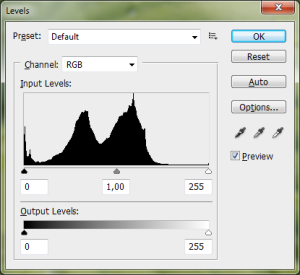 Look at the input level graphic, there is an un optimal use of color in the right side of the graphic…
Look at the input level graphic, there is an un optimal use of color in the right side of the graphic…- slide the cursor inside of input level and matching it to the graph shown. look at the picture below.
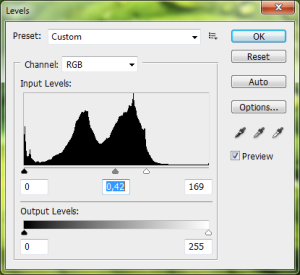
- you can choose the graphic values to get the best, here is my final sharpen image. 🙂


