Drinking water to wash your inner body
Januari 5, 2014 Tinggalkan komentar

Remember, drinking on a right time and right amount. Wish u always have a very good health.
–no hard feeling, no junk, no guarantee, no "her" and no LOVE!!.. Only Knowledge…My Experience!!
Januari 5, 2014 Tinggalkan komentar

Remember, drinking on a right time and right amount. Wish u always have a very good health.
September 12, 2012 Tinggalkan komentar
Time management is a skill you can improve. To improve your time management skills, you need to know what to focus on, and how to focus.
Here are ten ways you can use to improve your time management skills over time:
Work on the high ROI stuff. Apply Pareto’s Principle (The “80/20 Rule”). Work on the 20% of activities that produce the 80% of your results. For example, rather than just do a lot of tasks just because they are easy to do, ask yourself, “What do I want to accomplish?” Chances are you can find smarter or better plays, with more leverage or more impact. Trade-up, and do less to accomplish more.
Team up. Pair up with other people and improve your own effectiveness. Ask yourself, “Who can I team up with to get results? How can I build more effective teams? Who should be paired up on the team for best results?” By pairing up, you create a team of capabilities and you can amplify your results. This can also help you get over your own personal bottlenecks, by finding complimentary skills. Worst case, you can make common chores, more fun.
Create clarity. Ask yourself, “Who, what, when, where, why, how?” Having clarity of mind makes it easy to focus on what’s important. It also makes it easy to know where you are in the process. The bottom line is, clarity saves you time.
Clear your mind. Carry a small pad for tasks, notes and ideas. When you declutter your mind, you make it easier to act on your ideas, and you have more of your attention available to focus where it counts.
Don’t dwell on the past. Catch the next train. Keep your trains leaving the station. When you miss one, don’t hold your train back. Instead, catch the next one.
Learn how to scan. Find and focus on what’s important faster. By scanning before drilling, you can figure out where to invest more of your time. You can also avoid spending too much time following dead end trails.
Make minor decisions quickly. Don’t spend $20 on a $5 problem. Decisions take energy. If you over-invest in small decisions, then you waste your time and energy.
Periodically evaluate how you’re using your time. Remember that time changes what’s important. Your current schedule may be a slave to your past priorities, or may conflict with your current goals.
Give yourself less time for things. Remember Parkinson’s Law – Work expands to fill the time available to completion. To waste less time, give yourself less time.
Use The Rule of Three. Use The Rule of Three to avoid getting overwhelmed. Limit yourself to three things and think in threes. For example, identify three wins to focus on for the day, or three wins to focus on for the week. Use these three wins to improve your focus and create compelling results.
You can apply these tips on a regular basis. One simple way is to keep asking yourself, are you working on the right things, at the right time, with the right energy, the right way. It’s an easy way to find opportunities to improve your time management skills while you apply the ideas above. Remember that, a little daily improvement, will quickly add up over time.
Disunting dari : http://www.careerinsider.org
April 14, 2011 1 Komentar
Zend Framework,, have you ever heard about this framework? yes! I see you’ve ever heard this. Zend framework is one of the completest framework build from PHP.
If we talk about framework and try to learn it. The hardest one is how to start learning, how is the structure, how is the rules, how this framework working,, and how how how how… 😦
After several day search on the internet about Zend Framework, finally I got one of the best tutorial.. here it’s the link..
http://www.phpeveryday.com/articles/Zend-Framework-Basic-Tutorial-P840.html
I said this is complete because it’s table of content
Learn Zend Framework Intro
Zend Folder
Zend Anatomy
Zend Access File
Zend .htaccess
Zend Controller
Zend View
Learn Zend Framework Action
Zend Content
Zend URL Controller
Zend URL Action
Zend GET
Zend Including
Learn Zend Framework Database
Zend Database
Zend Input Form
Zend Inputing Data
Zend Expressions
Zend Data List
Zend Editing Form
Zend Updating Data
Zend Update Query
Zend Deleting Data
Zend Delete Query
Zend Action
Learn Zend Framework Registry
Zend Values
Zend Array
Zend Objects
Learn Zend Framework Config
Zend Array Config
Zend File Config
Zend INI File
Zend XML File
Learn Zend Framework Login
Zend Database
Zend Form Login
Zend Authentication
Zend Fatal error
Zend Protected
Zend Logout
Zend Switching
Learn Zend Framework Session
Zend Session
Zend Namespace
Zend Session Data
Zend Value
Zend Lock
Zend Expiration
thanks for the author of its website…
Nice.
April 13, 2011 Tinggalkan komentar
This error message appear when I want to create a layout in Zend Framework, still a beginner in this.
I use command:
zf enable layout
I search around in the internet but I can’t find even one solution. So I try to understand what the computer said.
It’s said “A project profile was not found!”
the keyword is PROJECT PROFILE….
gotcha!
thinking.. and thinking…
finally I use this command:
cd your_application_folder_in_webserver zf enable layout
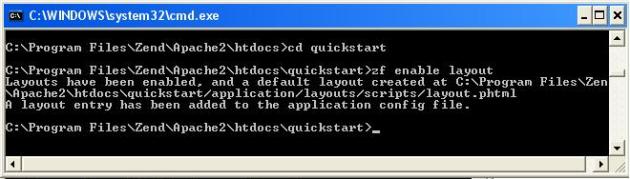
Look at your project folder,, there is a new folder inside application folder named layouts…
Alhamdulilah,, Success…
trust me, It Works!!!
😀
April 13, 2011 Tinggalkan komentar
For you who lost your mysql root password, you can follow this step to reset your password.
1. Log on to your system administrator account on your PC. To make sure you have grant access.
2. stop your mysql service. Go to start > run > type services.msc find service use name mysql or mysql-nt or you have specified OR open your taskmanager and kill the mysql process.
3. create file using notepad and write this statement
UPDATE mysql.user SET Password=PASSWORD('MyNewPass') WHERE User='root'; FLUSH PRIVILEGES;
save as reset.txt on drive C:
4. run your mysql service using command prompt
click start > run > cmd
point your directory to drive C
and execute this statement
C:\> <strong><code>C:\mysql\bin\mysqld-nt --init-file=C:\\reset.txt</code></strong>
you can also add –console to see the progress of the process 😀
5. just press ctrl + c if have execute that statement because this process appear to be unfinished.
6. You should now be able to connect to the MySQL server as root using the new password. Stop the MySQL server, then restart it in normal mode again. If you run the server as a service, start it from the Windows Services window. If you start the server manually, use whatever command you normally use.
7. try to login using root with your new password as you typed in file.
hope this help.
April 11, 2011 Tinggalkan komentar
a little tip for you who uses flexigrid with JQuery 1.4 or a higher version.
The data wont show before you change your PHP script for generate Json into these code…
$json = '';
$json .= '{';
$json .= '"page": "'.$page.'",';
$json .= '"total": "'.$total.'",';
$json .= '"rows": [';
$rc = false;
while ($row = mysql_fetch_array($result)) {
if ($rc) $json .= ",";
$json .= '{';
$json .= '"id": "'.$row['id'].'",';
$json .= '"cell":["'.$row['id'].'","'.$row['iso'].'"';
$json .= ',"'.addslashes($row['name']).'"';
$json .= ',"'.addslashes($row['printable_name']).'"';
$json .= ',"'.addslashes($row['iso3']).'"';
$json .= ',"'.addslashes($row['numcode']).'"]';
$json .= '}';
$rc = true;
}
$json .= "]";
$json .= "}";
echo ($json);
hope this help.
I waste my time for this before finally got the solution.
Agustus 8, 2010 4 Komentar
After one week learning Web Design with Photoshop Finally I can create one design original by my hand 😀
This is not really good but,, yeeahh… not bad too..
In this design I’m using docking style, with left side is for scroll news..
here is the design…
this is designed for portfolio website. There are five menus, home, profile, about, gallery and contact.
I keep it simple!!!..
here the download link for the files…
I’m not include the psd file because I made a mistake when I try to crop the image… 🙂 (really fool mistake)..
Agustus 3, 2010 Tinggalkan komentar
before we start.. please download the image below…
the picture above looks very pale.. I don’t know, maybe the creator of this image want his image looks like that. But Here we want to increase the color level of the image using adobe photoshop. this trick is very simple but effective :).
The Steps Are…
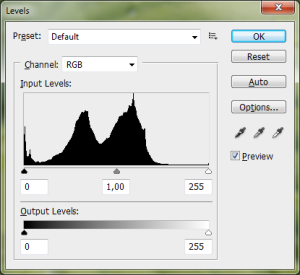 Look at the input level graphic, there is an un optimal use of color in the right side of the graphic…
Look at the input level graphic, there is an un optimal use of color in the right side of the graphic…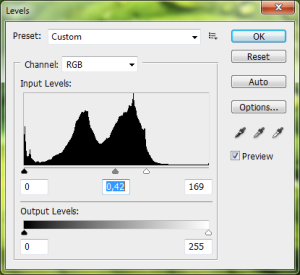


Juli 29, 2010 Tinggalkan komentar
I got this trick from CCNA Exploration 4 Module…
Hope this help for us to create a strong password… 🙂
here they are…
Good password practices include the following:
1. Do not write passwords down and leave them in obvious places such as your desk or on your monitor.
2. Avoid dictionary words, names, phone numbers, and dates. Using dictionary words makes the passwords vulnerable to dictionary attacks.
3. Combine letters, numbers, and symbols. Include at least one lowercase letter, uppercase letter, digit, and special character.
4. Deliberately misspell a password. For example, Smith can be spelled as Smyth or can also include numbers such as 5mYth. Another example could be Security spelled as 5ecur1ty.
5. Make passwords lengthy. The best practice is to have a minimum of eight characters. .
6. Change passwords as often as possible. You should have a policy defining when and how often the passwords must be changed. Changing passwords frequently provides two advantages. This practice limits the window of opportunity in which a hacker can crack a password and limits the window of exposure after a password has been compromised.
Juli 27, 2010 16 Komentar
Hmm… Setelah memahami konsep PHP secara gamblang dan telah menulis ribuan baris code PHP struktural biasanya kita mulai bosan dan jenuh… Nah Saat nya memulai babak baru…huhu… maksudnya.. saatnya kita beralihh ke pemrograman PHP dengan FRAMEWORK…
Apa itu framework??
berdasarkan padanan katanya 🙂 frame = bidang, work = kerja… nah jadi framework adalah bidang kerja :(.
Pada intinya Framework merupakan a set of tools..uppss.. seperangkat peralatan atau perkakas yang tersedia dalam bentuk class-class yang memudahkan kita ketika kita akan membuat sebuah aplikasi berbasis web.
Nah Framework yang akan di bahas sekarang adalah Codeigniter.. 🙂 is… the most easiest framework …. uupps… adalah Framework termudah(survey membuktikan) untuk dipelajari karena konsep dan petunjuk pemakaian yang jelas.
Codeigniter merupakan suatu framework yang menggunakan Konsep MVC(Model View Controller)……. nah lohhh apa tuuhh???
…. MVC merupakan sebuah konsep yang memisahkan antara tampilan(View), logika aplikasi(Controller) dan transaksi database(Model)…
Baiklah tanpa berlama-lama membaca (kasian kebanyakan baca yang gk penting diatas :p ) mari kita mulai menggunakan framework Codeigniter…
Baca pos ini lebih lanjut